What is CAM
- Category: Design
- Date 18-06-2020
CAM: Computer-aided manufacturing
As it may sound - So we can manufacture components using CAM software. Actually is not like that. Before understanding CAM, 1st let’s see what happens after we design a component using CAD software.
What after CAD:
When we design components / assembly/products using 3D software, then once it gets approval from the design & management team, it goes for manufacturing. Now as we all know we have various machines & processes to manufacture products. There are machines which work manually & then there are machines which work on Numerical methods. i.e., Programs (G code M codes.)
So after the development of G /M codes, engineers used it to automate the machine operation without human interference. So they make Programs on the machine for each & every component.
Then whats the problem:
× When we design programming, the machine has to be in idle condition.
× Making machining program is a time-consuming process.
× In Manufacturing, the main point is the machining cycle time. The less the machining cycle time, the more productivity. But with Manual programming engineers are not able to check how do we reduce the machining cycle time.
× For machining of complex components – making machining programs becomes too difficult.
What is CAM ( When CAD mates CAM )
CAM software are used for making
machining programs (G/M codes). After
designing a 3D file in CAD, you can import this 3D file in CAM software & use
it for making programs. CAM
utilizes CAD drawings to create its instructions & control automated tool
movement.
This software give you the option to select machine setup, tool selection, also we can see how machining will be done inside CAM software. Manufacturers valued CAM for its precision & ability to optimize the manufacturing process, decrease material waste, shorten the cycle time of machining.
Few CAM software
Delcam, MasterCAM, CAMWorks, Powermill.