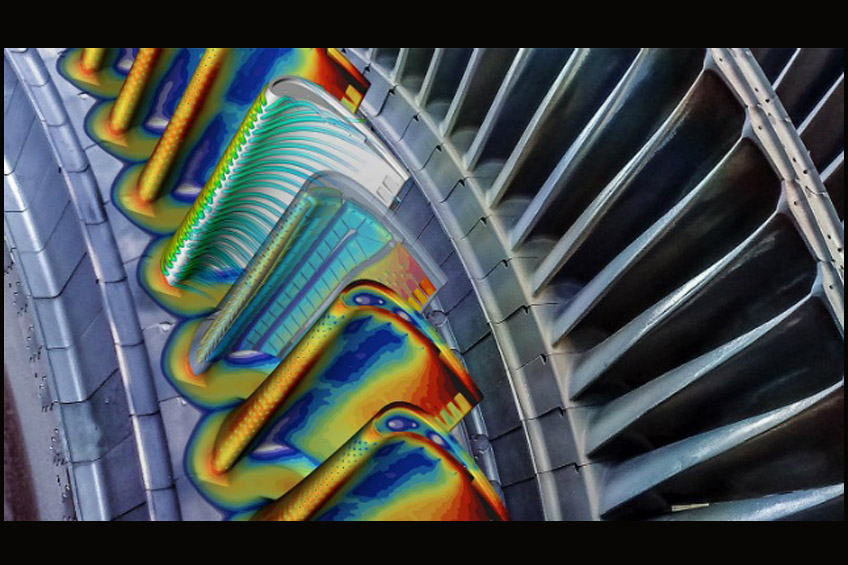
What is CAE
- Category: Design
- Date 20-06-2020
CAE: Computer-aided engineering | sometimes also called as Calculations & Simulations.
Now once the part comes out from CAM as a manufactured component, then it goes through various QC process & gets dispatched for end-use. Now consider while using the product if any component fails, then you will blame companies for not giving you a reliable product.
So companies have come up with The testing department, which uses physical manufactured component, & with a set
of machines & rig they test the component in realistic or real-time
environmental condition. This helps companies to check & give assurance
whether the component will sustain in the real-world & will not fail.
But this Physical testing comes up with its own disadvantage – i.e. companies need to make a huge investment for Testing machines & also as testing has to be carried out physical, so these the crashed component is an additional loss for companies which they eventually try to cover it from the final product cost.
What is CAE?
CAE is a Technique which is used by companies in order to test & validate their component/product by use of computer software. The basic purpose is to improve product design & to help in the resolution of Engineering problems during product development stage.
After we design component in CAD software’s, then these files can be imported in CAE software’s, to check & test it by applying various forces & material properties. This gives a prior indication that, whether designed component will fail or not without manufacturing it. That’s where it saves a Huge cost for companies.
Design decisions can be made based on their impact on the performance & help mitigates the risks.
What inside CAE?
We
have seen, usually, engineers get confused with the terms CAE, FEA, CFD.
CAE
is one of the fields of engineering departments. It includes various analysis
categories - like Static, Dynamic, Multibodies & CFD. FEA is one of the analysis
methods which is used by software to do analysis.
In
general it's done in 3 phases –
1. Pre-processing – defining the model
& working environment/geometric cleanup/Meshing.
2. RUN/Processing :
3. Post-processing:
Few CAE software’s
Ansys,
Hyperworks, Abaqus, Openfoam, LSdyna,